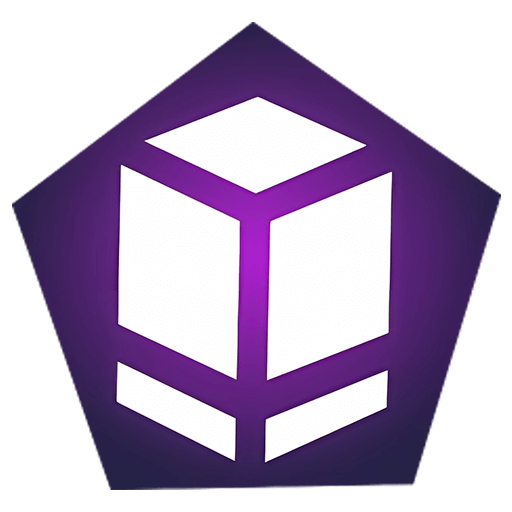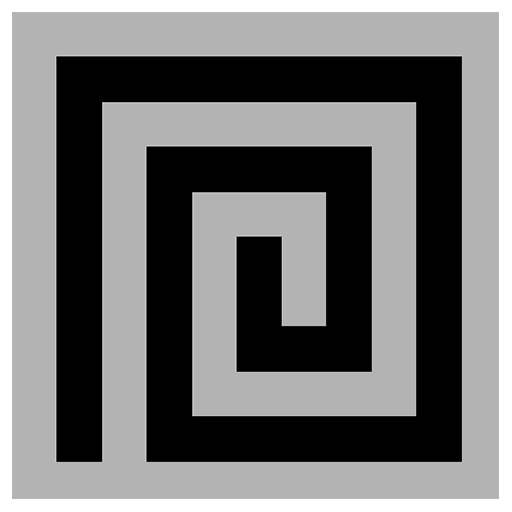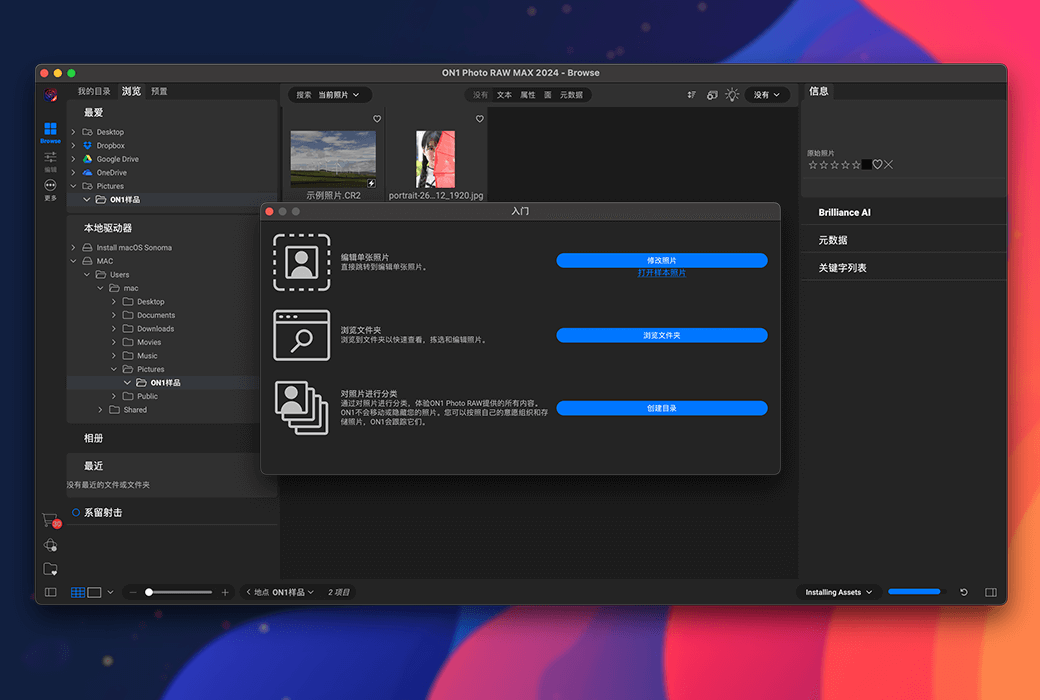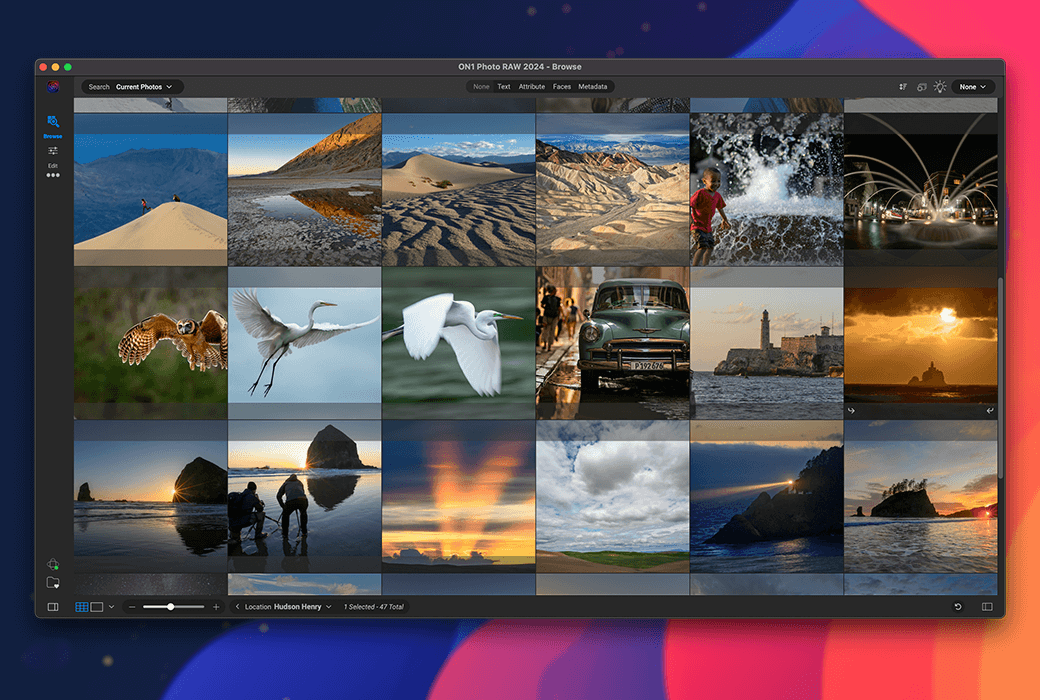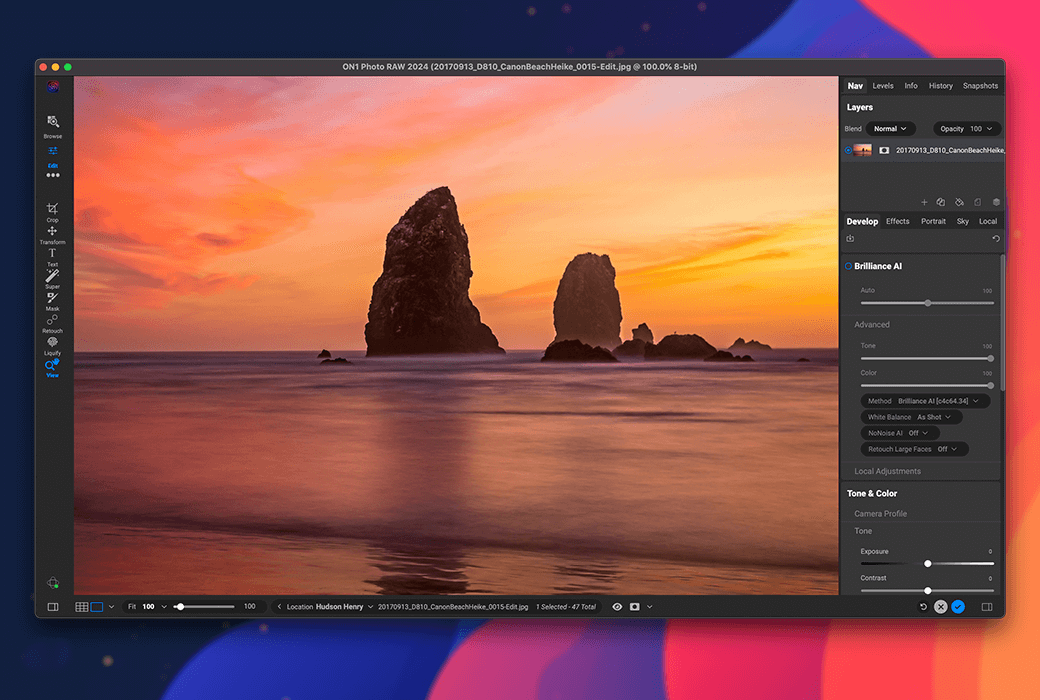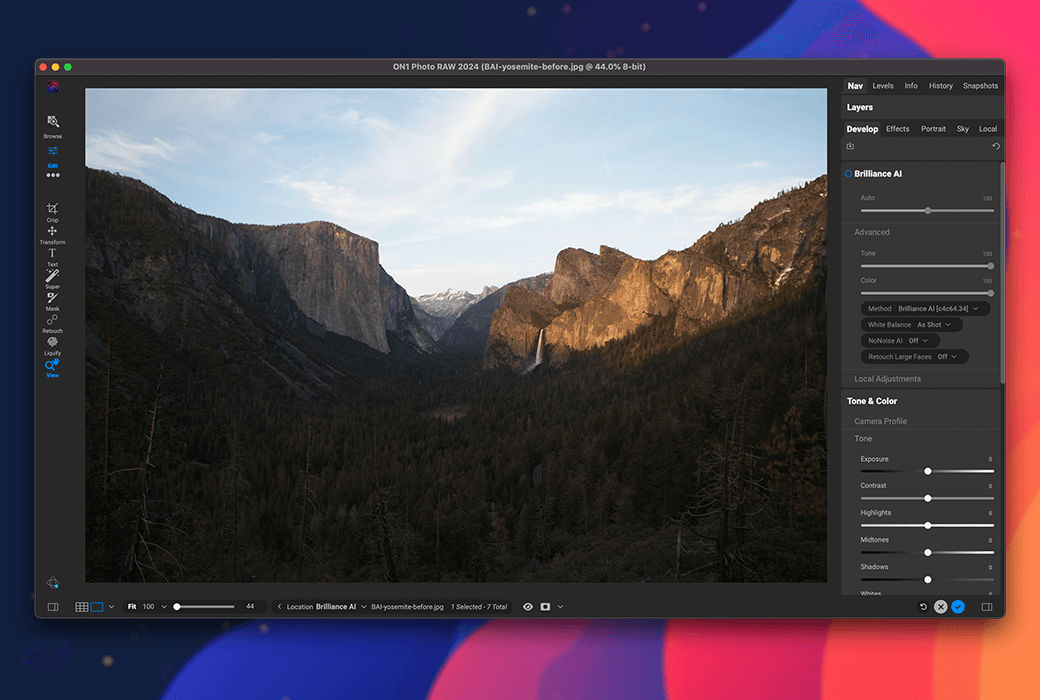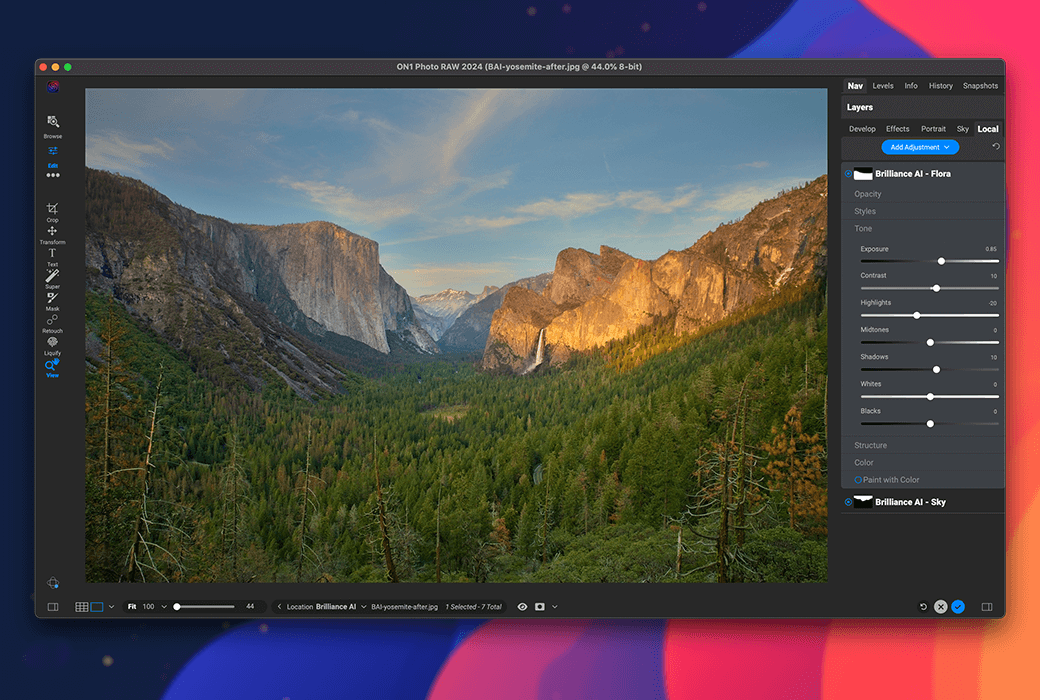You haven't signed in yet, you can have a better experience after signing in
 ON1 Photo RAW MAX Professional Photo Editor Tool Software
ON1 Photo RAW MAX Professional Photo Editor Tool Software

Activity Rules
1、Activity time:{{ info.groupon.start_at }} ~ {{ info.groupon.end_at }}。
1、Activity time:cease when sold out。
2、Validity period of the Group Buying:{{ info.groupon.expire_days * 24 }} hours。
3、Number of Group Buying:{{ info.groupon.need_count }}x。
Please Pay Attention
1、Teamwork process: Join/initiate a Group Buying and make a successful payment - Within the validity period, the number of team members meets the activity requirements - Group Buying succeeded!
2、If the number of participants cannot be met within the valid period, the group will fail, and the paid amount will be refunded in the original way.
3、The number of people required and the time of the event may vary among different products. Please pay attention to the rules of the event.
ON1 Photo RAW: The Ultimate Photo Editor for Creating Stunning Photography Works
Comprehensive solution
ON1 Photo RAW is a multifunctional photo editing software designed specifically for photographers, providing rich tools and features to enhance and refine images. It has a user-friendly interface and advanced editing features, including non-destructive editing, AI driven adjustments, and precise control over colors and tones.
Supports a wide range of formats
The software supports over 800 types of camera raw files and is compatible with formats such as JPEG, TIF, PSD, PSB, PNG, and DNG, meeting the pursuit of first-class photo quality by professionals and photography enthusiasts.
Organization and Management
ON1 Photo RAW also includes photo organization tools to help users effectively manage their photo library and provide a complete workflow solution from editing to organization.
AI intelligent enhancement
The new Huachen AI technology intelligently enhances the color and tone in unprocessed photos and raw images, achieving one click image optimization. Brilliance AI further provides local adjustments to make elements such as sky, people, and plants more prominent.
Super Select AI Mask Tool
Using the Super Select AI mask tool, users can easily point to and select the areas in the photo that need to be adjusted, achieving fast and natural editing effects.
One stop editing experience
ON1 Photo RAW 2024 integrates photo organization, raw processing, development, layered editing, magnification, and effects applications, providing photographers with a one-stop editing experience.
Photo management
With modern photo managers, users can navigate their photo library like using a file browser, and automatically search for objects, people, colors, and places through new photo keywords AI, keeping the photo library organized.
Fast raw processing
As an advanced raw photo processor, ON1 Photo RAW provides perfect color tones and ultimate color and clarity while preserving details. Brilliance AI and chromatography reduction function make photo editing faster and more accurate.
AI driven editing
ON1 Photo RAW includes powerful AI features that assist users in completing photo editing without sacrificing creative control, including quick masking, sky changing, noise reduction, image sharpening, and portrait retouching.
Professional Effect Library
Through a library containing hundreds of professional photo effects, ON1 Photo RAW stands out from other editing software. AI driven adaptive presets provide a one click solution to address various editing challenges.
Combination and synthesis
The software provides compositing, HDR editing tools, popular presets and built-in filters, as well as world-class masking tools for easy photo composition.
Cross platform solution
ON1 Photo RAW for Mobile allows users to take, edit, and organize photos anytime, anywhere. Through the ON1 Everything subscription plan, users can also enjoy ON1 Cloud Sync, which enables photo and editing content synchronization between computers and mobile devices.

Official website:https://www.on1.com/products/photo-raw/
Download Center:https://no1-photo-raw.apsgo.cn
Backup Download:N/A
Delivery time:Manual processing
Operating platform:Windows、macOS
Interface language:Supports Chinese interface display, with multiple languages available.
Update instructions:Support minor version upgrades and updates, such as v2024. x
Pre purchase trial:Free trial for 14 days before purchase.
How to receive the goods:After purchase, the activation information will be sent to the email address at the time of placing the order, and the corresponding product activation code can be viewed in the personal center, My Orders.
Number of devices:The standard version can activate 2 devices, while the MAX version supports activating 3 devices.
Replacing the computer:Uninstall the original computer and activate the new computer.
Activation guidance:Use the email address you placed the order to log in and activate the software account, and the license will be bound to the account.
Special instructions:To be added. ON1 Photo RAW MAX 2024: With the MAX version, you can launch Photo RAW and each of its features as plugins from software such as Photoshop, Lightroom, Apple Photos, Affinity, etc. The plugin features include development, effects, NoNoise AI, Resize AI, Portrait AI, and HDR. Please refer to the official website for details,Click to view>& gt;>
reference material:https://on1help.zendesk.com/hc/en-us

Any question
{{ app.qa.openQa.Q.title }}